Hey Guys, My name is Abhishek Welcome To Our Blog. In this Post I will share How To Create A Beautiful Digital Clock HTML In Blogger Website In Few Second.
How To Create A Beautiful Digital Clock HTML In Blogger :-
Follow This Steps:-
- Go To Blogger.com
- Sign in to your account
- Then Go to page
- Create a New Page
- Now Click on HTML View
- Copy the below code
- And paste All code
<link href="https://cdnjs.cloudflare.com/ajax/libs/font-awesome/5.15.4/css/all.min.css" rel="stylesheet"></link>
<section>
<div class="container">
<div class="icons">
<i class="fas fa-moon"></i>
<i class="fas fa-sun"></i>
</div>
<div class="time">
<div class="time-colon">
<div class="time-text">
<span class="num hour_num">08</span>
<span class="text">Hours</span>
</div>
<span class="colon">:</span>
</div>
<div class="time-colon">
<div class="time-text">
<span class="num min_num">45</span>
<span class="text">Minutes</span>
</div>
<span class="colon">:</span>
</div>
<div class="time-colon">
<div class="time-text">
<span class="num sec_num">06</span>
<span class="text">Seconds</span>
</div>
<span class="am_pm">AM</span>
</div>
</div>
</div>
</section>
<script>
let section = document.querySelector("section"),
icons = document.querySelector(".icons");
icons.onclick = ()=>{
section.classList.toggle("dark");
}
// creating a function and calling it in every seconds
setInterval(()=>{
let date = new Date(),
hour = date.getHours(),
min = date.getMinutes(),
sec = date.getSeconds();
let d;
d = hour < 12 ? "AM" : "PM"; //if hour is smaller than 12, than its value will be AM else its value will be pm
hour = hour > 12 ? hour - 12 : hour; //if hour value is greater than 12 than 12 will subtracted ( by doing this we will get value till 12 not 13,14 or 24 )
hour = hour == 0 ? hour = 12 : hour; // if hour value is 0 than it value will be 12
// adding 0 to the front of all the value if they will less than 10
hour = hour < 10 ? "0" + hour : hour;
min = min < 10 ? "0" + min : min;
sec = sec < 10 ? "0" + sec : sec;
document.querySelector(".hour_num").innerText = hour;
document.querySelector(".min_num").innerText = min;
document.querySelector(".sec_num").innerText = sec;
document.querySelector(".am_pm").innerText = d;
}, 1000); // 1000 milliseconds = 1s
</script>
<style>
@import url('https://fonts.googleapis.com/css2?family=Orbitron:wght@400;500;600;700&display=swap');
section{
min-height: 10vh;
width: 100%;
display: flex;
align-items: center;
justify-content: center;
background: #fafafa;
padding: 0 20px;
}
section.dark{
background: #fafafa;
}
section .container{
display: flex;
align-items : center;
justify-content: center;
height: 220px;
max-width: 560px;
width: 100%;
background: #fff;
box-shadow: 0 5px 10px rgba(0, 0, 0, 0.2);
border-radius: 12px;
position: relative;
}
section.dark .container{
background: #323840;
}
section .container .icons i{
position: absolute;
right: 17px;
top: 17px;
height: 30px;
width: 30px;
background: #24292D;
color: #fff;
text-align: center;
line-height: 30px;
border-radius: 50%;
font-size: 14px;
cursor: pointer;
}
section.dark .container .icons i{
background: #fff;
color: #323840;
}
.container .icons i.fa-sun{
opacity: 0;
pointer-events: none;
}
section.dark .container .icons i.fa-sun{
opacity: 1;
pointer-events: auto;
font-size: 16px;
}
section .container .time{
display: flex;
align-items: center;
}
.container .time .time-colon{
display: flex;
align-items: center;
position: relative;
}
.time .time-colon .am_pm{
display: flex;
align-items: center;
flex-direction: column;
justify-content: center;
position: absolute;
top: 0;
right: -50px;
font-size: 20px;
font-weight: 700;
letter-spacing: 1px;
}
section.dark .time .time-colon .am_pm{
color: #fff;
}
.time .time-colon .time-text{
height: 100px;
width: 100px;
display: flex;
align-items: center;
flex-direction: column;
justify-content: center;
background: #F0F8FF;
border-radius: 6px;
box-shadow: 0 5px 10px rgba(0, 0, 0, 0.2);
}
section.dark .time .time-colon .time-text{
background: #24292D;
}
.time .time-colon .time-text,
.time .time-colon .colon{
font-size: 35px;
font-weight: 600;
}
section.dark .time .time-text .num,
section.dark .time .colon{
color: #fff;
}
.time .time-colon .colon{
font-size: 40px;
margin: 0 10px;
}
.time .time-colon .time-text .text{
font-size: 12px;
font-weight: 700;
letter-spacing: 2px;
}
section.dark .time .time-colon .text{
color: #fff;
}
</style>
Click On Publish Button.
Beautiful Digital Clock HTML Code Download
Download CodeConclusion:-
In this post I have shared with you all that How To Create A Beautiful Digital Clock HTML In Blogger, so you can comment and tell how you liked this post. If you have any question then you can comment your question. Thanks for visiting our website.







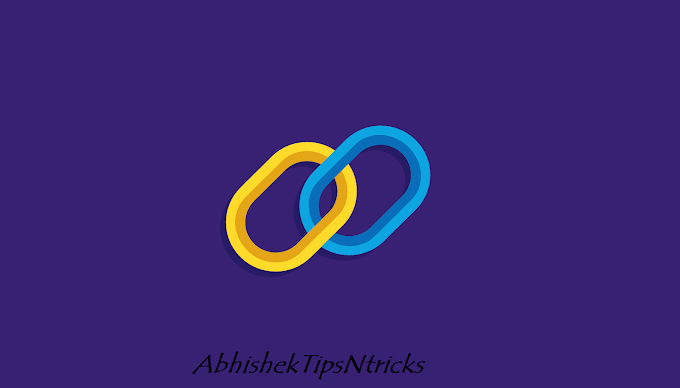



😏
ReplyDelete😄😄😄😄
Delete