
Hey Guys, My name is Abhishek Welcome To Our Blog. In this Post I will share How To remove ?m=1 In your Blogger Website In Few Second,make a professional Website.
Why Blogger showing ?m=1 is in blogger url :-
Before understanding how to remove ?m=1 from blogger url, you need to know that why it is showing and what does this ?m=1 mean.
Generally, ?m=1 shown in blogger’s url, when your blog post or pages open in mobile devices.In simple language, ?m=1 is represents that your blog or website is opened in mobile devices.
It will not show, if your blog or website open in desktop or computer.This small code will shown only when someone open your blog or websites in mobile devices.
Why you should remove ?m=1 from your blogger url :-
You should also know that why you need to remove this small code from blogger url.
Lets understand it.
To be honest, there is not such valid reason for it.The main reason is that owner does not like this in its blog or website url.And it also not look like professional as compare to the wordpress website.
The second most important reason is that sometime it creates canonical error in search console.As whole url is same but when anyone visit from mobile then this ?m=1 creates some canonical error in Google Search Console.
How to remove ?m=1:-
Step 1:-Go To Blogger.com
Step 2:-Sign In Your Google Account
Step 3:-Go To Theme Section
Step 4:-Now Click On Customize Button
Step 5:-Then Click On Edit HTML
Step 6:-Now Click CTRL+F and Search </body>
Step 7:-Now, you have to copy the below given code and just paste it above the tag
<script type='text/javascript'>
//<![CDATA[
var uri = window.location.toString();
if (uri.indexOf("%3D","%3D") > 0) {
var clean_uri = uri.substring(0, uri.indexOf("%3D"));
window.history.replaceState({}, document.title, clean_uri);
}
var uri = window.location.toString();
if (uri.indexOf("%3D%3D","%3D%3D") > 0) {
var clean_uri = uri.substring(0, uri.indexOf("%3D%3D"));
window.history.replaceState({}, document.title, clean_uri);
}
var uri = window.location.toString();
if (uri.indexOf("&m=1","&m=1") > 0) {
var clean_uri = uri.substring(0, uri.indexOf("&m=1"));
window.history.replaceState({}, document.title, clean_uri);
}
var uri = window.location.toString();
if (uri.indexOf("?m=1","?m=1") > 0) {
var clean_uri = uri.substring(0, uri.indexOf("?m=1"));
window.history.replaceState({}, document.title, clean_uri);
}
//]]>
</script>Step 8:-Now just click on save button.
Congratulation's ! Now you problem, get solved and you have successfully remove ?m=1 from the Blogger URL.
Consclusion:-
I hope you understand well that How To Remove ?m=1 from Blogger’s Url and why you should remove it from your blog or website url.
If You have any questions regarding to this post then put your valuable comment in comment section. Thanks






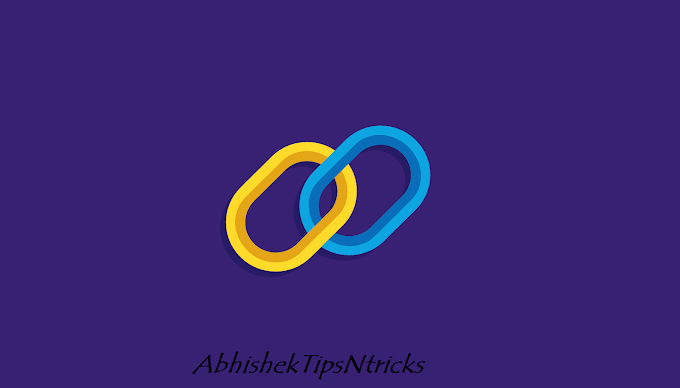



Your sharing is very good
ReplyDeletehope your blog grows soon 😍
ReplyDeleteput me a friend link, i booked it for you
link: https://www.honglamblog.xyz/
name: Hong Lam Blog